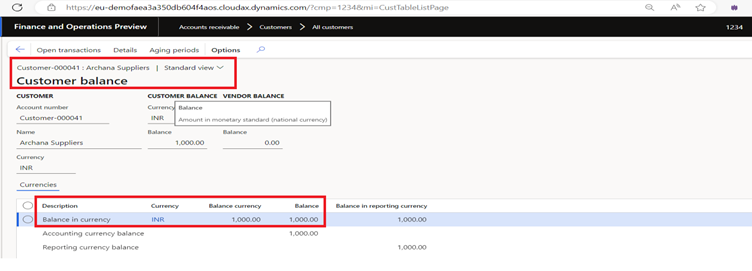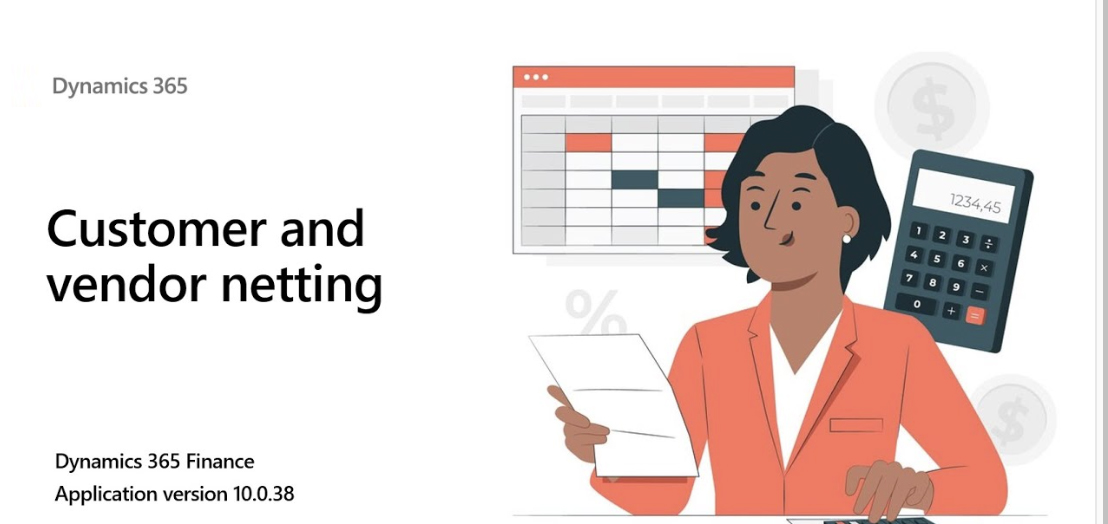Customer and Vendor balance Netting is the functionality can be utilized in situations where a single entity acts both as a customer and a vendor. This feature enables the netting capability between open customer balances and open vendor balances. Customer and vendor payment journals are no longer created to settle open vendor and customer transactions. Instead, netting journals are created.
- Enable feature management – customer and vendor netting option.
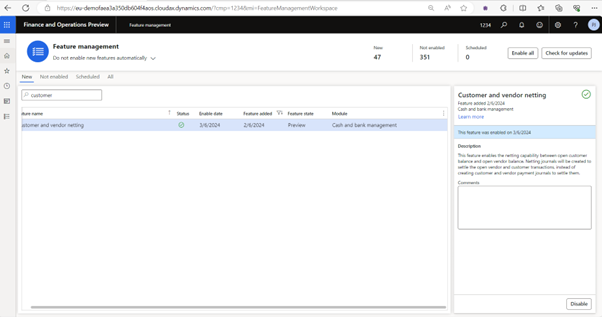
- After enabling this feature, we can find a Netting option in Accounts Payable, Accounts Receivable, Cash & Bank management modules.
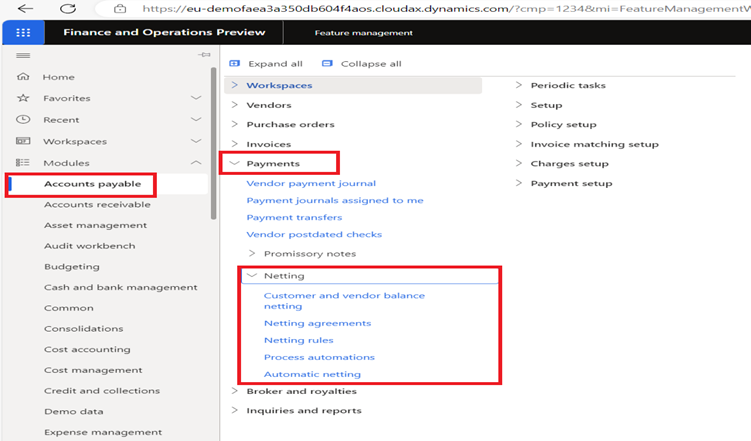
- Create Journal with type as – Customer and Vendor netting, click on save.
Path – General ledger > Journal setup > Journal names
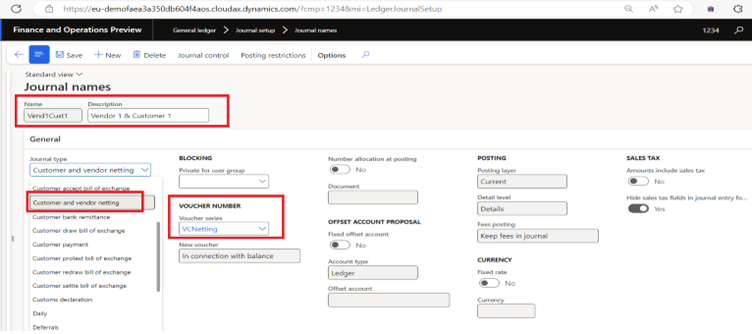
- Next go to the Netting Agreement – to create netting invoices between vendor and customer. Enter journal name, Control account (asset account), select Vendor account & customer account, start date & to date, next click on Activate.
Example – Here Archana Suppliers acts as Vendor and as Customer also.
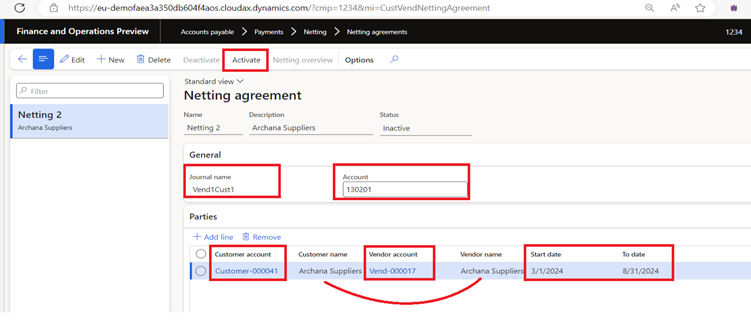
- Now the Netting agreement status got changed to Active.
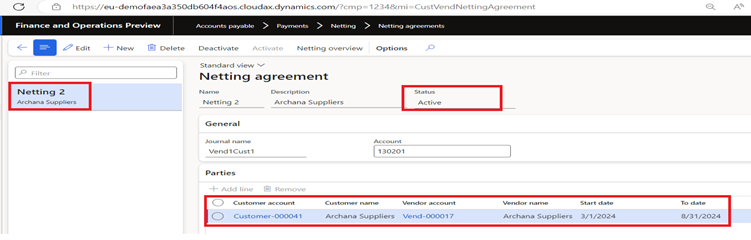
- Next go to Customer and Vendor balance netting
Path – Accounts Payable > Payment > Netting > Customer and Vendor balance netting
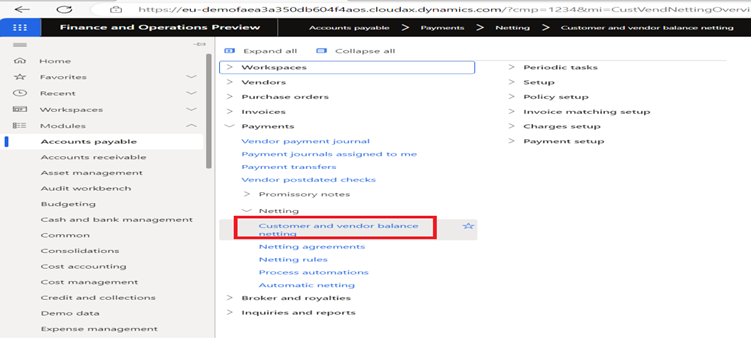
- Here we will get pending Vendor and Customer invoice balances as mentioned date range in the Netting agreement.
Example – Here Archana Suppliers acts as both Customer and Vendor to the company.
Open Customer Invoice amount – 6500 INR
Open Vendor Invoice amount – 5500 INR
After netting, the balance is 1000 INR (will be received from Customer)
Click on Create Netting.
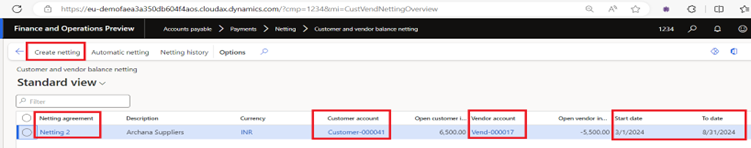
- The create netting form displays all open transactions within the date range in the netting agreement. Mark the transactions you want to net. After marked , click on Post button.
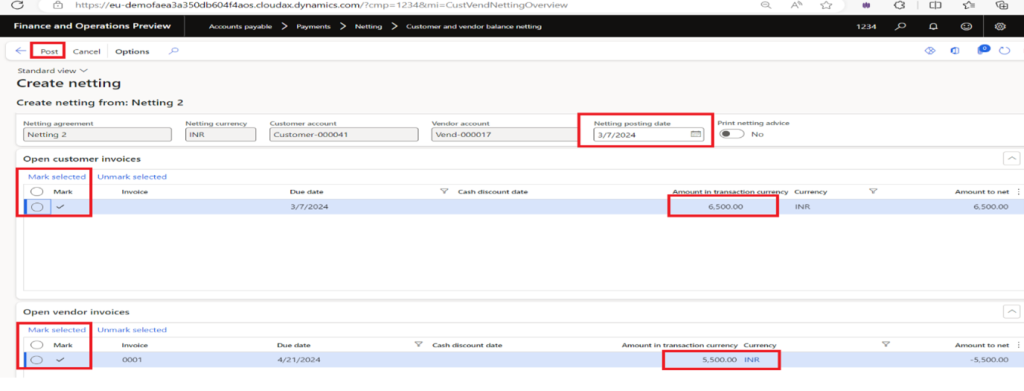
- After posting the vendor transaction with an amount (5500 INR) smaller than the customer transaction amount (6500 INR) is netted against. Customer transaction is reduced with the amount of the vendor transaction netted.
Example – Customer transaction is reduced with Vendor transaction.
6500 – 5500 = 1000 INR balance amount
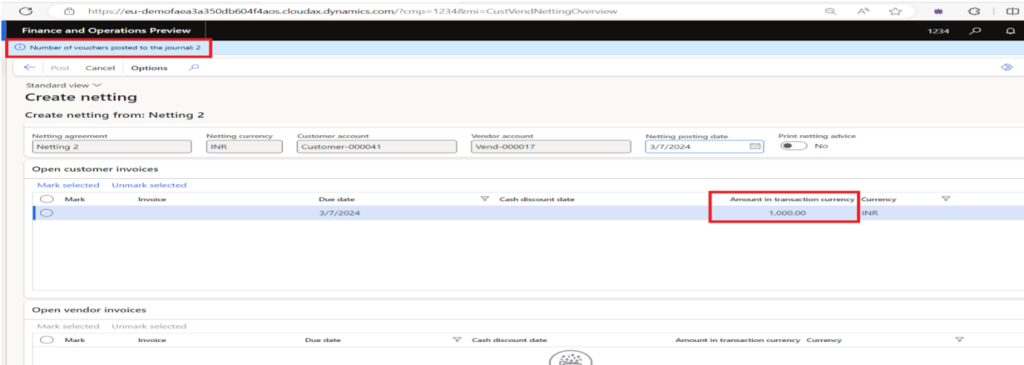
- We can check actual transaction vouchers in Vendor / Customer master.
Example – Below 2 vouchers are created – VCNet-000001 & VCNet-000002
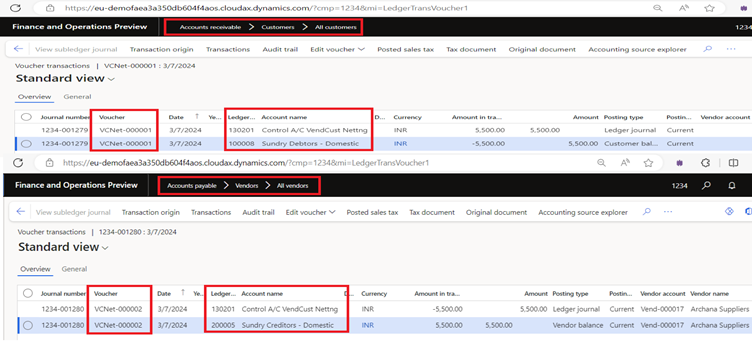
- We can check Customer balance after netting process done.
Path – Accounts receivable > Customers > All customers
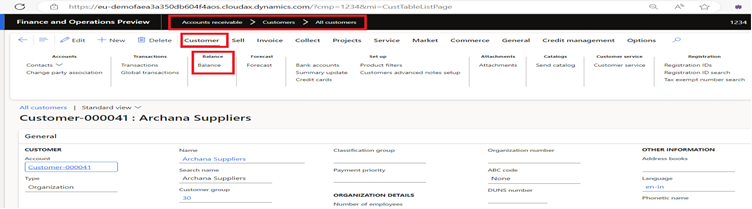
- Here Customer has to pay remaining balance amount i.e., 1000 INR.